You can turn a folder within a Git repository into a brand new repository.
Note
You need Git version 2.22.0 or later to follow these instructions, otherwise git filter-repo will not work.
If you create a new clone of the repository, you won’t lose any of your Git history or changes when you split a folder into a separate repository. However, note that the new repository won’t have the branches and tags of the original repository.
- Open TerminalTerminalGit Bash.
- Change the current working directory to the location where you want to create your new repository.
- Clone the repository that contains the subfolder.
git clone https://github.com/USERNAME/REPOSITORY-NAME- Change the current working directory to your cloned repository.
cd REPOSITORY-NAME- To filter out the subfolder from the rest of the files in the repository, install
git-filter-repo, then rungit filter-repowith the following arguments.
FOLDER-NAME: The folder within your project where you’d like to create a separate repository.
$ git filter-repo --path FOLDER-NAME/
# Filter the specified branch in your directory and remove empty commitsThe repository should now only contain the files that were in your subfolder(s).
If you want one specific subfolder to be the new root folder of the new repository, you can use the following command:
$ git filter-repo --subdirectory-filter FOLDER-NAME
# Filter the specific branch by using a single sub-directory as the root for the new repository- Create a new repository on GitHub.
- At the top of your new repository on GitHub’s Quick Setup page, click to copy the remote repository URL.
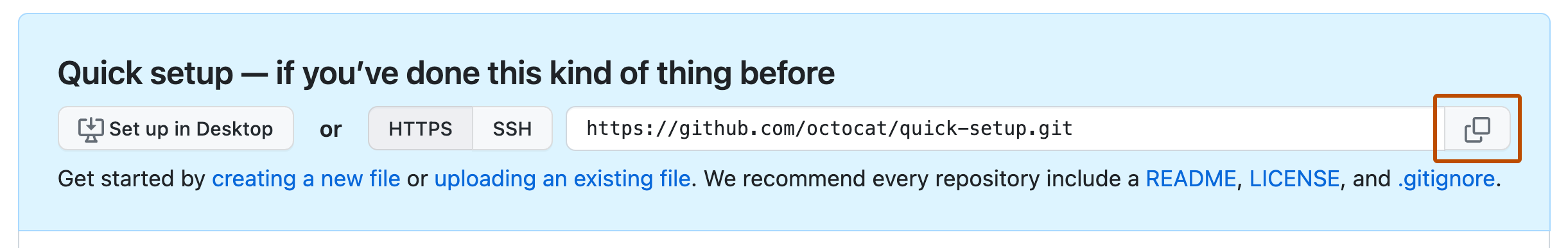 8. Add a new remote name with the URL you copied for your repository. For example,
8. Add a new remote name with the URL you copied for your repository. For example, origin or upstream are two common choices.
git remote add origin https://github.com/USERNAME/REPOSITORY-NAME.git- Verify that the remote URL was added with your new repository name.
$ git remote -v
# Verify new remote URL
> origin https://github.com/USERNAME/NEW-REPOSITORY-NAME.git (fetch)
> origin https://github.com/USERNAME/NEW-REPOSITORY-NAME.git (push)- Push your changes to the new repository on GitHub.
git push -u origin BRANCH-NAME