Introduction
In the realm of encryption, the Advanced Encryption Standard (AES) is a cornerstone of modern cryptography. AES offers multiple modes of operation, each tailored to specific security and performance needs. Among the most widely used modes are AES-GCM (Galois/Counter Mode), AES-CBC (Cipher Block Chaining), and AES-CTR (Counter Mode). This blog post explores these modes in detail, highlighting their differences, performance characteristics, key sizes, resource usage, and ideal use cases.
AES-GCM (Galois/Counter Mode)
AES-GCM is a state-of-the-art encryption mode that combines confidentiality and integrity in a single operation. It leverages the Counter Mode (CTR) for encryption and the Galois Mode for authentication, making it both efficient and secure. AES-GCM is widely adopted in modern applications, including secure communication protocols like TLS and IPsec.
async function encryptAESGCM(plainText, key) {
const iv = window.crypto.getRandomValues(new Uint8Array(12)); // 12-byte IV for GCM
const ciphertext = await window.crypto.subtle.encrypt(
{
name: "AES-GCM",
iv: iv,
},
key,
new TextEncoder().encode(plainText),
);
return { ciphertext, iv };
}How AES-GCM Works:
- Encryption: Data is encrypted using Counter Mode (CTR), which generates a unique keystream for each block.
- Authentication: A Galois Message Authentication Code (GMAC) is computed to ensure the integrity of both the ciphertext and any additional authenticated data (AAD).
Key Features:
- Provides confidentiality, integrity, and authentication.
- Highly efficient and suitable for high-speed applications.
- Requires a 12-byte Initialization Vector (IV) for optimal security.
AES-CBC (Cipher Block Chaining)
AES-CBC is a classic block cipher mode that uses an Initialization Vector (IV) to encrypt data in fixed-size blocks. Each block of plaintext is XORed with the previous ciphertext block before encryption, ensuring that identical plaintext blocks produce different ciphertext blocks. While AES-CBC provides strong confidentiality, it lacks built-in integrity and authentication mechanisms.
async function encryptAESCBC(plainText, key) {
const iv = window.crypto.getRandomValues(new Uint8Array(16)); // 16-byte IV for CBC
const ciphertext = await window.crypto.subtle.encrypt(
{
name: "AES-CBC",
iv: iv,
},
key,
new TextEncoder().encode(plainText),
);
return { ciphertext, iv };
}How AES-CBC Works:
- Encryption: Plaintext is divided into fixed-size blocks. Each block is XORed with the previous ciphertext block and then encrypted.
- Decryption: The process is reversed, using the IV and ciphertext blocks to recover the original plaintext.
Key Features:
- Provides confidentiality but no integrity or authentication.
- Requires padding for plaintexts that are not a multiple of the block size.
- Commonly used in legacy systems and applications like file and database encryption.
AES-CTR (Counter Mode)
AES-CTR transforms a block cipher into a stream cipher by encrypting successive values of a counter and XORing the resulting keystream with the plaintext. This mode is highly efficient and allows for parallel processing, making it ideal for high-performance applications like real-time data streaming.
async function encryptAESCTR(plainText, key) {
const counter = window.crypto.getRandomValues(new Uint8Array(16)); // 16-byte counter for CTR
const ciphertext = await window.crypto.subtle.encrypt(
{
name: "AES-CTR",
counter: counter,
length: 64, // Length of the counter in bits
},
key,
new TextEncoder().encode(plainText),
);
return { ciphertext, counter };
}How AES-CTR Works:
- Encryption: A counter value is encrypted to produce a keystream, which is XORed with the plaintext to generate ciphertext.
- Decryption: The same counter value is used to regenerate the keystream, which is XORed with the ciphertext to recover the plaintext.
Key Features:
- Provides confidentiality but no integrity or authentication.
- Highly efficient and suitable for parallel processing.
- Ideal for applications requiring low latency, such as streaming media and real-time communication.
Comparison Table
| Feature | AES-GCM | AES-CBC | AES-CTR |
|---|---|---|---|
| Confidentiality | Yes | Yes | Yes |
| Authentication | Yes | No | No |
| Integrity | Yes | No | No |
| Performance | High | Medium | High |
| Key Size | 128, 192, or 256 bits | 128, 192, or 256 bits | 128, 192, or 256 bits |
| Resource Usage | Moderate (slightly higher) | Moderate | Low |
| Usage | IoT, messaging, network protocols | Legacy systems, non-critical applications | High-performance, parallel processing |
| Use Cases | Secure communication, TLS, IPsec | File encryption, database encryption | Streaming data, real-time encryption |
Conclusion
Choosing the right AES encryption mode depends on your application’s specific requirements:
- AES-GCM is the best choice when confidentiality, integrity, and authentication are all required. It is widely used in secure communication protocols and modern applications.
- AES-CBC is suitable for data-at-rest encryption and legacy systems but lacks built-in integrity and authentication.
- AES-CTR excels in high-performance scenarios where low latency and parallel processing are critical, such as real-time data streaming.
By understanding the strengths and limitations of each mode, you can make informed decisions to enhance your encryption strategy and ensure the security of your data.
Latest blog posts
Explore the world of programming and cybersecurity through our curated collection of blog posts. From cutting-edge coding trends to the latest cyber threats and defense strategies, we’ve got you covered.
Nmap for Network Security Audits
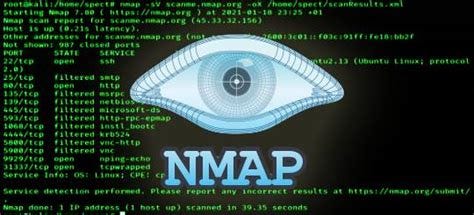
Learn advanced Nmap techniques for network security audits, including basic scans, port scanning, OS detection, and more. Expert guide with actionable commands.
Nmap network security port scanning Kali Linux
View original Save iptables Rules After Reboot

Learn how to save iptables rules after reboot using iptables-persistent, iptables-save, and netfilter-persistent. Fix common issues like service iptables-save not working or iptables-save permission denied.
save iptables rules iptables
View original Edit a Rule in iptables

Learn how to edit a rule in iptables on Ubuntu with step-by-step instructions, examples, and expert tips. Perfect for advanced users managing firewall configurations.
Edit a rule in iptables
View original Iptables —sport vs —dport

Learn the differences between iptables —sport and —dport, handle multiple ports, troubleshoot errors, and optimize firewall rules. Perfect for experts.
iptables —sport and —dport