I grew tired of paying for Google One storage just to use Google Photos. Plus, I wanted more privacy and security over my stored pictures. What did I do? I built my own server to replace Google Photos, and you can too.
While it’s very much a personal preference, not everyone wants to allow Google (or any big tech company) full access to every picture or video they take. I know I don’t. While I’ll be the first to admit that the convenience of Google Photos is extremely nice, it’s not without its downsides.
Related
Why I Can’t Live Without Google Photos (And You Shouldn’t Either)
Being able to store thousands of photos and the photo editing tools aren’t the only reasons.
I do trust Apple slightly more than Google, but neither’s privacy practices do I have full faith in. Regardless of the company, there are inherent security risks with giving a third-party company unfettered access to your photos and videos.
Even if you don’t have ultra-private pictures that you would prefer not to be leaked on the web, do you really want to trust your privacy to a third party? Security breaches happen almost daily at this point, so there’s no telling if (or when) the server that stores your photos could be hacked. You also can’t predict when files stored on remote servers will simply disappear.

Personally, I’m not too worried about the privacy aspect because most of my photos are memes, cars, computers, or landscapes. If privacy concerns aren’t my main driving factor for leaving Google Photos, then what is? Storage. I pay an exorbitant amount of money for online storage, and I’m simply tired of it. In fact, on one of my Google accounts, Google Photos alone is the reason I have to pay for additional storage on it.
So, my main reason for wanting to leave Google Photos is to save money. If I can pull my pictures out of Google Photos, then I can lower (or cancel entirely) my Google One subscription plans. Plus, if I store all of my pictures stored on a local server, that gives me additional privacy, which is a bonus.
Since I’m leaving Google Photos, I’ll need a replacement. That’s where Immich comes in. Immich started back in 2022, and has received numerous updates since. In fact, the team behind Immich was treating it as a side project up until May of last year, when they went full-time working on the project.
Immich is a web service that can be self-hosted on your own hardware, or even hosted in the cloud, if you so choose. It’s a direct plug-and-play replacement for Google Photos. There’s a mobile app for Android and iPhone that can handle backing your pictures up to the server, and Immich even comes with machine learning “AI” components.
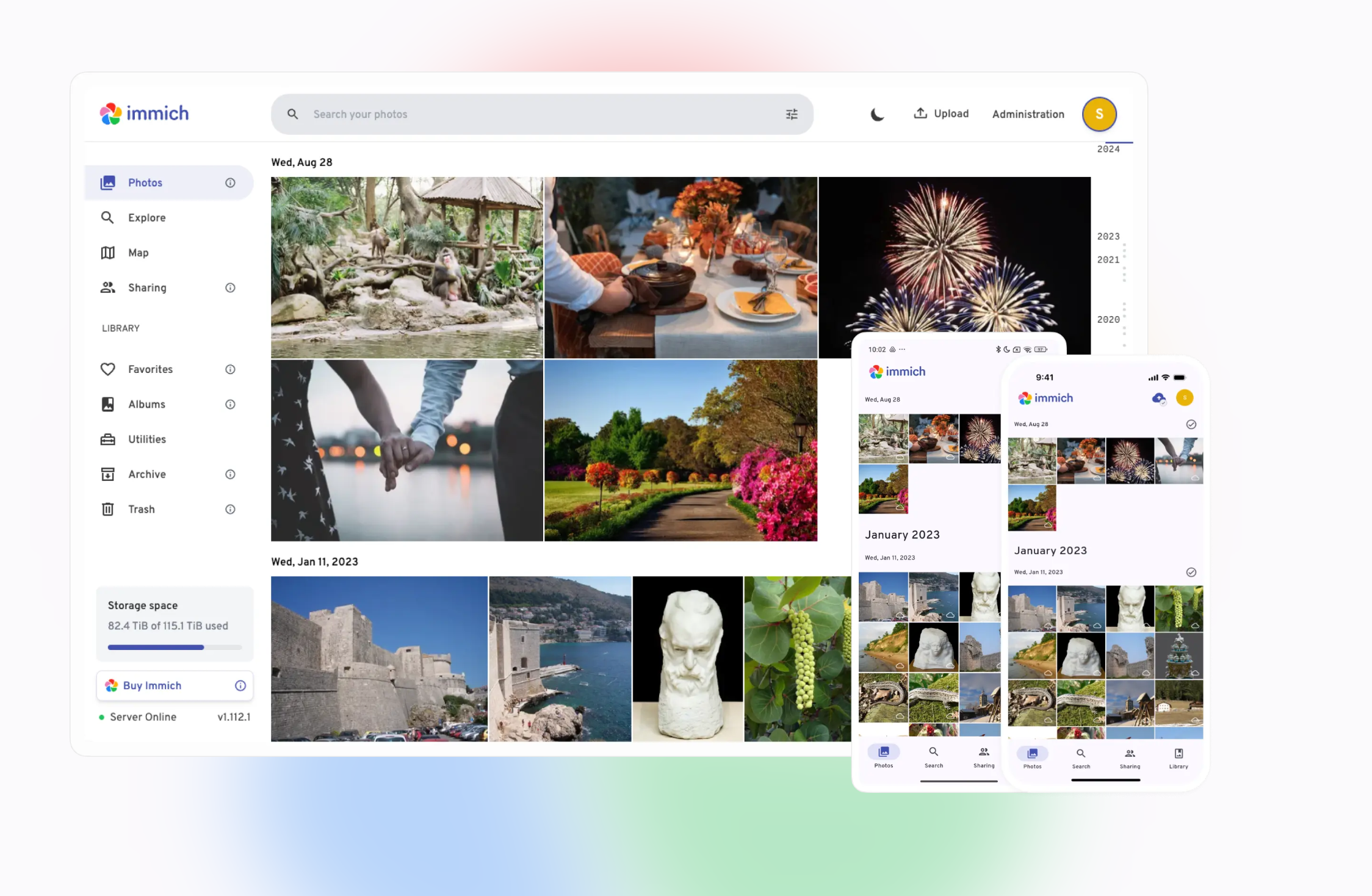
Immich
These AI functions run locally on the server and don’t rely on external services whatsoever to work. When you first start the Immich stack, it’ll download the models from the internet to use. After that, all processing is actually done locally.
Through Immich’s machine learning, you’ll get both facial and object recognition. This means that you can search for “animal” and it’ll show you all the pictures with an animal in it. This works with other things, and I’ve tested it with searches like “water tower,” “person,” and “car” with decent success. The water tower search returned a lot of not-water-tower images, but that’s also a slightly difficult object to identify, so I’ll give it a pass there.
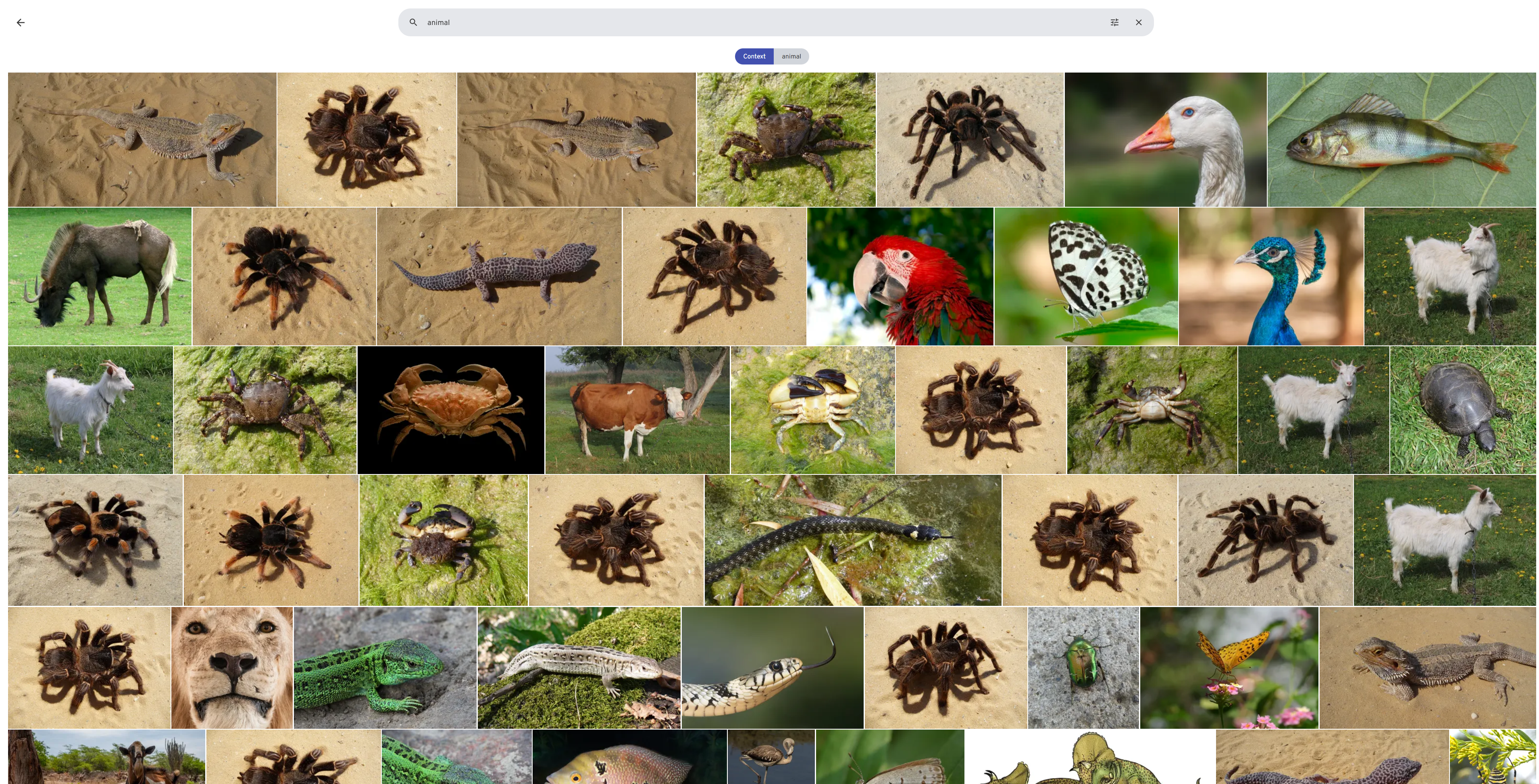
Patrick Campanale / How-To Geek
That said, my other searches worked great. Facial recognition works fantastically too. There’s a demo that you can try for Immich as well, should you want to take it for a spin before setting it up on your own server.
In addition to the machine learning aspect, Immich also handles geolocation of photos quite well too. While it doesn’t use clues in the picture to geolocate, if there’s a geotag on the picture, it’ll build out a worldwide map of where the photos were taken. This even works on imported pictures from Google Photos, but more on that down below.
The fact that Immich is able to replicate so many of Google Photos’ features for free, and locally, is quite amazing.
What Do You Need to Run Immich?
Running Immich isn’t for the faint of heart. While it can run on any system that supports Docker, you’ll want a relatively beefy computer to handle it. Or, at the very least, a PC with a graphics card to help offload some of the machine learning functions.
I run Immich on my Dell R720 server, which has dual Xeon E5-2660 v2 processors that offer a combined 20 cores and 40 threads, with 192GB of RAM. The Docker instance where I have Immich has 48GB of RAM and 20 threads dedicated to it. I also gave the Immich instance access to my GTX 1650 graphics card I have installed in the system.

Patrick Campanale / How-To Geek
That’s a lot of horsepower, I know. I have over 100,000 photos and videos combined on the server, though, and using the machine learning functions can take a heavy toll (and a lot of time) on just a processor. Using this hardware allows the Immich server to run smoothly and handle machine learning quickly as well.
However, you don’t need enterprise hardware like I have to run Immich. It’ll run on a Raspberry Pi, your old desktop, or anything else, really. The team has built support for all forms of graphics to help with machine learning, too. This means you can use the ARM graphics of a Raspberry Pi, the CUDA side of an NVIDIA GPU, Intel Arc graphics cards, or even the iGPU side of an Intel processor.
If you don’t have a graphics card, and are running Immich on lower-end hardware, it’ll still function just fine. The only thing to keep in mind is that the machine learning aspects of Immich will just take longer to run.
Immich does require a Unix-based operating system like Linux or macOS. At the minimum, you’ll want 4GB of RAM, but the team recommends 6GB or more. At least two CPU cores are required, but four or more are preferred, too.
Related
Docker for Beginners: Everything You Need to Know
Learn to use this incredibly popular development tool.
On my Dell R720, I have Immich running on an Ubuntu virtual machine with Docker that’s maintained by Portainer. You can use any Docker GUI you’d like (outside Docker Desktop on Linux), or run it through Docker terminal commands.
Immich Is Relatively Easy to Install (If You Know How to Use Docker)
You’ll want to follow the Immich docs when installing the software. I went the route of Docker Compose inside Portainer (called a Stack there) and it’s working great so far. Doing it this way makes your installation essentially a single file that you have to load in, and then the container spins up for you with all the configuration already taken care of.

Immich
After setting up Immich, I chose to open it to the web through my reverse proxy. This is an optional step, but it allows me to send someone a photo link for them to view, just like with Google Photos. This also lets my phone back up remotely.
However, the great thing with Immich is that if you don’t want to open it up to the world, then you can opt to keep it 100 percent local.
This Plugin Let Me Import My Photos Quickly
One of the things I was most excited about with Immich is the fact that I could take pictures straight out of Google Photos and bring them right into Immich. This is done through the Immich-Go plugin.
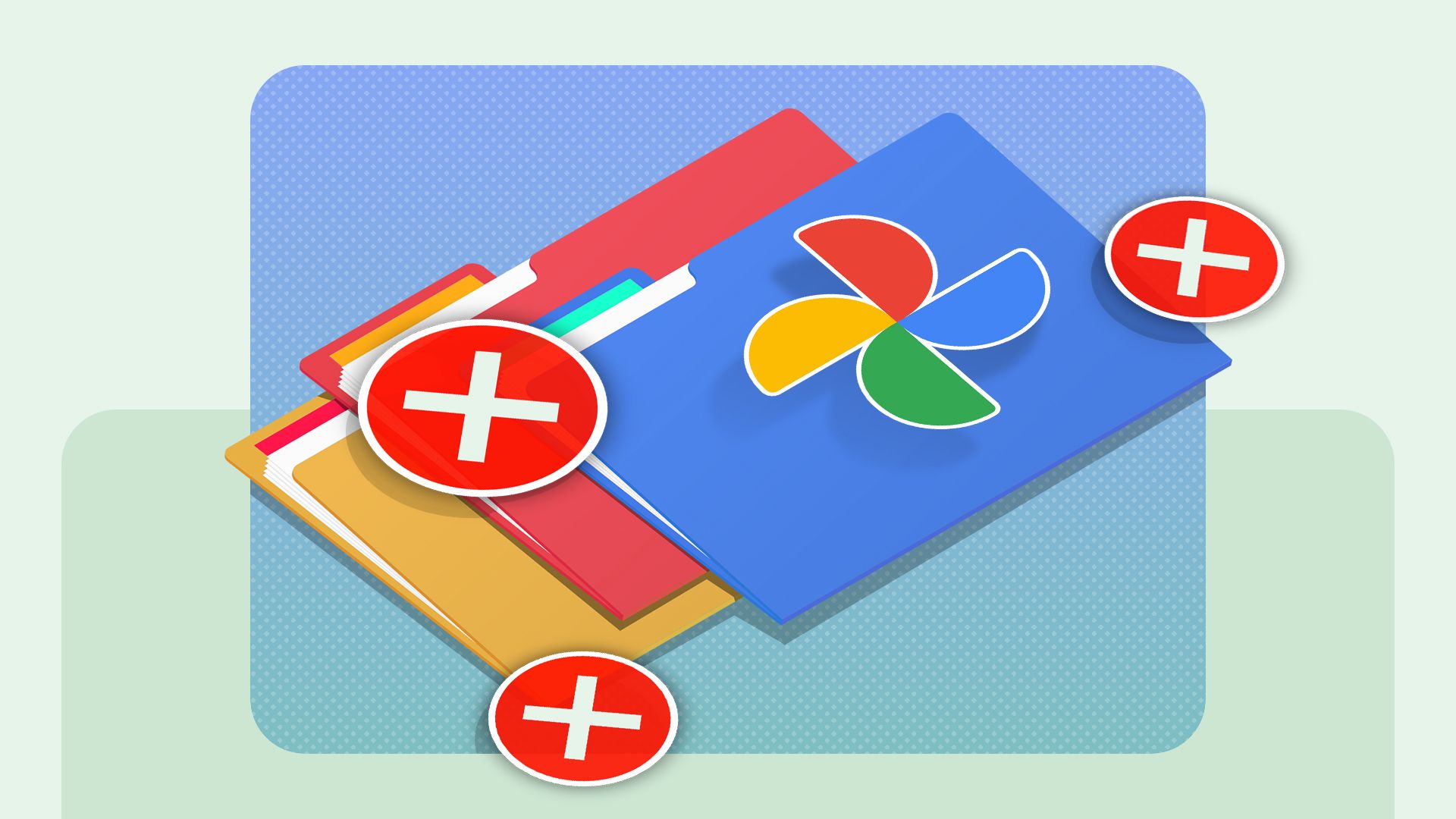
Lucas Gouveia/How-To Geek | Makstorm/ Shutterstock
To use Immich-Go, start by using Google Takeout to download all of your Google Photos. Set the size to 50GB in Google Takeout, then click download. This will trigger the download to start on Google’s end, and you’ll receive an email when your files are ready. One of my Google Photos accounts (with about 400GB of photos and videos in it) took around two to three days before the Takeout was ready.
Make sure to download all the Google Takeout files, and don’t worry about unzipping them, the script takes care of everything. I’d recommend putting all the files in a single folder so that way they’re isolated from everything else. Now, for your system. I started out with the standard immich-go.exe on Windows, but that didn’t work for me. So I entered WSL and used the Linux version of immich-go, and it worked fantastic!
Related
What is Windows Subsystem For Linux (WSL), and How Do You Use It?
Windows Subsystem For Linux (WSL) is a tool provided by Microsoft to run Linux natively on Windows.
It took several hours to upload, but once it was done, all of my photos were located inside Immich, and all the EXIF data (including geolocation) was intact.
The great thing, though, is Immich-Go supports more than just Google Photos. You can import pictures from another Immich instance if you’re moving servers, iCloud Photos, or simply just point Immich-Go to a folder, and it’ll pull all the photos and videos from the folder and upload them.
Off-Site Backups for Redundancy Are Easy
One nice thing about Google Photos is the redundancy that it offers. Google has copies of the data all over the world, so if a single instance goes down, not all hope is lost. It’s not a foolproof solution, and it is possible that you still lose everything due to some catastrophic failure, but Google has good redundancy built in.

Patrick Campanale / How-To Geek
Your own server, on the other hand, doesn’t. Not without you configuring it. That’s actually pretty easy with Immich, because all the photos are stored right on your server. Immich has its own folder structure, sure, but the files aren’t obfuscated at all.
So, you can use any backup software you like to send your data to an off-site, remote server. This could be a second server you have set up at a friend’s house, or something like BackBlaze B2. However you want to back the data up, it’s easy and straightforward to do.
Related
The 5 Best Ways to Back Up Your Files on Ubuntu
From simple to low-level, here’s your go-to list of backup methods on Linux Ubuntu
If you do end up paying for a service like BackBlaze, keep in mind that this might negate some of the savings that Immich could bring. Personally, I will be backing my Immich server up to a friend’s server where I can keep the data encrypted so it’s accessible to myself only. This will keep my data in two locations, and ensure that, even if my home gets destroyed or this server dies completely, I still have a copy of my photos somewhere else.
Will I Keep Using Immich?
This is a twofold answer for me. In short, yes, I’ll keep using Immich. I’ve exported nearly 800GB of photos out of Google Photos between my two accounts, and removing the pictures from Google will serve me better than leaving them there.
So, I’ll keep using Immich to host those pictures in an easy-to-view fashion. However, I’m not going to move all of my photo storage to Immich. Let me explain.
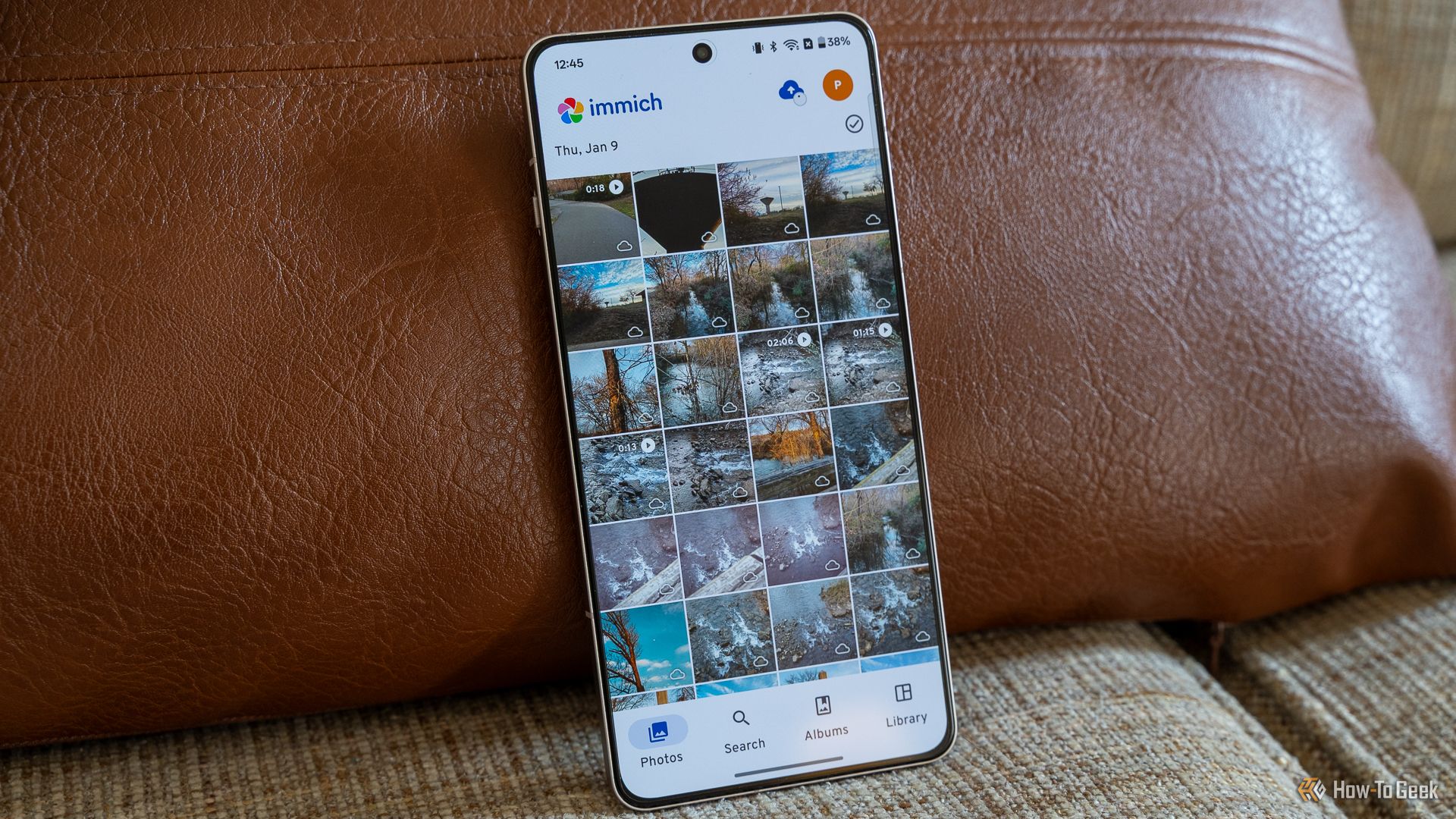
Patrick Campanale / How-To Geek
I have an iPhone, and I have a lot of iCloud storage. The iCloud storage is shared with my entire family, so we have a 4TB plan. This gives me more than enough storage to keep my iCloud Photos library backed up to Apple.
While I don’t trust Google with my photos, I do trust Apple slightly more. Plus, the convenience of iCloud Photos outweighs the cons, for me.
You see, the pictures in my Google Photos go back years, but they’re nothing ultra crucial to me. Really, if both my and my friend’s server died at the same time, and I lost the pictures, I’d be sad, but not heartbroken. My iCloud Photo library, on the other hand, would be devastating if it got lost.

Patrick Campanale / How-To Geek
Because of this, and because I already have access to ample iCloud storage as part of our Apple One Premiere plan, I’m going to continue to let my iPhone back up to iCloud Photos—for now. At some point, I might migrate over to Immich as my full-time photo backup solution. The service itself is solid enough and more than capable enough to handle it. But, personally, I will keep my current photo library on iCloud Photos.
My old pictures? Immich is fantastic for them. I’m even considering migrating my landscape photography library over to Immich as well, since the storage is essentially only limited by how much my server can hold and I’d have the great sharing features of being able to send a link to any picture to someone.